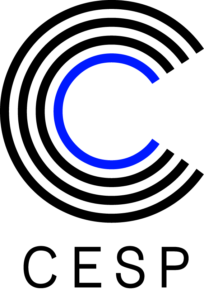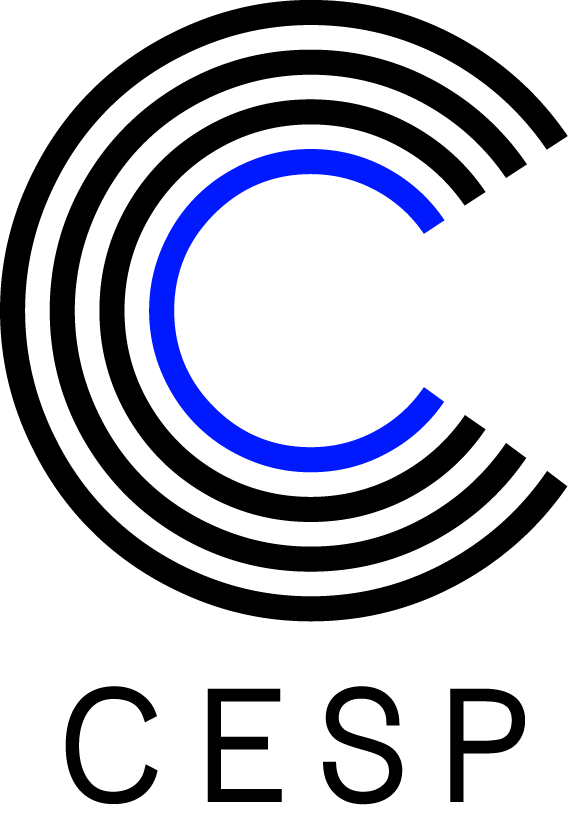| 18) Is your solution compliant with all VAST version? | Yes | Yes | Yes | Yes | Yes | Yes |
| a) If no, can you specify which ones your solution supports? | Not applicable | Not applicable | Not applicable | Not applicable | Not applicable | Not applicable |
| b) Is your solution compliant with the VPAID wrappers included in VAST wrappers? | Yes | Yes | Yes | Yes | Yes | Yes |
| 19) Is your solution compliant with OM SDK? | | | | | | |
| 20) Is your solution compliant with MRAID? | | | | | | |
| 21) Can you list the sensors/data points your solution uses to measure video viewability? | Adloox does not intend to share this information | Geometric method, browser optimization method, specific browser APIs, JS, Comscore Plug-In (AS3 and HTML5), VPAID Wrapper, Custom integrations. tag. | Industry-standard APIs such as intersection observer and VPAID, as well as geometric and resource-based data points
| JavaScript-based technology that uses both geometric and browser optimization measurement approaches to determine viewability.
VPAID or web video SDK implementation. | Geometric approach, rendering approach, browser optimization | Moat VPAID tag |
| 22) Do you detect the presence of audio? | No (planned for Q4 2019) | Yes | Yes | Yes | Yes | Yes |
| 23) Do you have any limitations on Safari for cross-domain iframe? | Yes,
Adloox isn't able to detect browser focus in cross-origin environment | Yes,
Desktop: Viewability for cross-domain impressions can be measured in older Safari versions (<9) where another vCE Tag is present for a no-iFrame ad
Mobile Browser: Cross-domain viewability can be measured if the comScore UDM tag or another vCE Tag is present in a no-iFrame ad or via the requestAnimationFrameAPI in Safari 9+. | No | Yes,
Deeply nested iframes may produce measurement limitations. | Yes,
Meetrics is currently not able to determine the position of the browser window in situations where the Meetrics-Measurement-Script is bound within a cross-site-iframe in Safari Browser | No |
| 24) Do you have any limitations on Chrome for cross-domain iframe? | Yes,
Adloox isn't able to detect browser focus in cross-origin environment | No limitation on the desktop environment.
For Mobile Browser viewability measurement, environment, in older versions of Chrome (<51), the comScore UDM tag needs also to be present, or another vCE Tag is present in a no-iFrame ad must be present to enable viewability measurement. For Chrome 51+, Comscore uses the IntersectionObserverAPI to measure viewability. | No | No | Yes,
Meetrics is currently not able to determine the position of the browser window in situations where the Meetrics-Measurement-Script is bound within a cross-site-iframe in Chrome Browser
| No |
| 25) Do you have any limitations on Android for cross-domain iframe? | Yes,
Adloox isn't able to detect browser focus in cross-origin environment | No limitation on the desktop environment
For Mobile Browser viewability measurement, in older versions of Chrome (<51), the comScore UDM or another vCE Tag in a no-iFrame ad must be present to enable cross domain viewability measurement. For Chrome 51+, Comscore uses the IntersectionObserverAPI to measure viewability. | No | No | No | No |
| 26) Do you have any limitations on IOS environments for friendly iframe? | No | No | No | No | No | No |
| 27) Do you have any limitations on IOS environments for non- iframe? | No | No | No | No | No | No |
| 28) Do you have any limitations on Android environments for friendly iframe? | No | No | No | No | No | No |
| 29) Do you have any limitations on Android environments for non- iframe? | No | No | No | No | No | No |
| 30) Does your solution have any other limitations? If yes, could you specify which ones? | Yes,
JavaScript is required for Viewability measurement | Yes.
Limitation Related to Motorola Android 6.0.1 Embedded Browser Classification
Webviews employed by embedded browsers have the same width as the screen and their height is 75% or more of the screen height, allowing for the mobile status bar. These expected dimensions contribute to vCE classification of embedded browsers as opposed to native in-app or mobile web. However, for Motorola phones running Android 6.0.1 , Comscore has determined that the webview is slightly narrower than the screen width. This fails their embedded browser test, causing the rendered platform to be classified as in-app. Their testing has confirmed this is a very narrow limitation impacting only one application (others are unaffected).
JavaScript and Supported Browsers
All browsers implementing a current generation JavaScript runtime environment can run the Comscore JavaScript measurement code. If JavaScript is disabled, only pixel events can be generated from the portion of the Comscore AdEffx tag. | Yes,
Certain browsers and iFrame scenarios may have additional security limitations which prevent the use of geometric methodology. In these cases, viewability may be ascertained using IAB-standard APIs.
| Yes
- JavaScript is required for all methods.
- If IASs server domains are listed as ad servers in blocking software, the IAS servers will be blocked.
- Ad integrated in deeply nested iframes can be hard to measure, especially in old IE versions. | Yes,
If the user disabled JavaScript support.
If the user ends its session before the Meetrics tag has been rendered | Yes,
Scroll rate is not measurable if the Moat tag loads inside a hostile iframe.
If the user has disabled JavaScript, Moat will not measure the impression |
| 31) Has your solution been accredited by MRC for video viewability measurement? | Yes | Yes | Yes | Yes | Yes | Yes |
| a) If yes, has your solution been continuously accredited since your first accreditation? | No | Yes
| Yes | Yes | Yes | Yes |
| b) If no, are you in the process of being accredited by MRC? | Not applicable | Not applicable | Not applicable | Not applicable | Not applicable | Not applicable |
| 32) Do you provide custom viewability definitions? | Yes,
Adloox can provide custom viewability defnition on top of the MRC/IAB one | Yes,
Comscore supports all thresholds at or above the MRC Standard, including flexible pixel and time thresholds | Yes,
- the GroupM viewability definition
- the PMX viewability definition
- a user-set custom viewability definition
| Yes | Yes | Yes |
| a) Are your custom viewability definitions compliant with the existing MRC standards? (if yes, specify which custom definitions are compliant) | Yes
All | Yes
All | Yes
All | Yes ,
These metrics are client specific and not available to all clients and falls under the data sharing agreements IAS has with the applicable clients. For further context, some examples of custom metrics include Time in View 100%, Time in View > 2seconds. | Yes
All | Yes,
List of all compliant video metrics:
2 Sec In-View Impressions
2 Sec Video In-View Rate
Fully On-Screen Measurable Impressions
Fully On-Screen Impressions (No Time Minimum)
Fully On-Screen Rate (No Time Minimum)
% of Video Played In-View
Audible On 1st Quartile Rate
Audible On 2nd Quartile Rate
Audible On 3rd Quartile Rate
Audible On Complete Rate
Visible On 1st Quartile Rate
Visible On 2nd Quartile Rate
Visible On 3rd Quartile Rate
Visible On Completion Rate
Audible and Visible at 1st Quartile Rate
Audible and Visible at 2nd Quartile Rate
Audible and Visible at 3rd Quartile Rate
Audible and Visible on Complete Rate
Audible and Fully On-Screen for Half of Duration Impressions
Audible and Fully On-Screen for Half of Duration Rate
3 Sec In-View Impressions
5 Sec In-View Impressions
On-Screen Measurable Impressions
On-Screen Impressions
On-Screen Rate
3 Sec Video In-View Rate
5 Sec Video In-View Rate
1 Sec Fully On-Screen Impressions
1 Sec Fully On-Screen Rate
3 Sec Fully On-Screen Impressions
3 Sec Fully On-Screen Rate
In-View Time
2 Sec In-View and Reached Completion Impressions
2 Sec In-View and Reached Completion Rate
Audible On 1st Quartile Sum
Audible On 2nd Quartile Sum
Audible On 3rd Quartile Sum
Audible On Complete Sum
Visible On 1st Quartile Sum
Visible On 2nd Quartile Sum
Visible On 3rd Quartile Sum
Visible On Completion Sum
Audible and Visible on Start Sum
Audible and Visible on Start Rate
Audible and Visible at 1st Quartile Sum
Audible and Visible at 2nd Quartile Sum
Audible and Visible at 3rd Quartile Sum
Audible and Visible on Complete Sum
Audible and 80% On-Screen for Half of Duration (15 sec. cap) Impressions
Audible and 80% On-Screen for Half of Duration (15 sec. cap) Rate
Audible and Fully On-Screen for Half of Duration (15 sec. cap) Impressions
Audible and Fully On-Screen for Half of Duration (15 sec. cap) Rate
Audible and Fully On-Screen for Half of Duration (15 sec. cap) with Completion Impressions
Audible and Fully On-Screen for Half of Duration (15 sec. cap) with Completion Rate |
| b) Have your custom definitions been accredited by MRC? (if yes, specify which custom definitions are accredited) | No | No | Yes,
(1) Video Viewable Impressions in Desktop and Mobile Web Environments
(2) PMX viewability definition | No | No | Yes,
List of all accredited video metrics:
2 Sec In-View Impressions
2 Sec Video In-View Rate
Fully On-Screen Measurable Impressions
Fully On-Screen Impressions (No Time Minimum)
Fully On-Screen Rate (No Time Minimum)
% of Video Played In-View
Audible On 1st Quartile Rate
Audible On 2nd Quartile Rate
Audible On 3rd Quartile Rate
Audible On Complete Rate
Visible On 1st Quartile Rate
Visible On 2nd Quartile Rate
Visible On 3rd Quartile Rate
Visible On Completion Rate
Audible and Visible at 1st Quartile Rate
Audible and Visible at 2nd Quartile Rate
Audible and Visible at 3rd Quartile Rate
Audible and Visible on Complete Rate
Audible and Fully On-Screen for Half of Duration Impressions
Audible and Fully On-Screen for Half of Duration Rate
3 Sec In-View Impressions
5 Sec In-View Impressions
On-Screen Measurable Impressions
On-Screen Impressions
On-Screen Rate
3 Sec Video In-View Rate
5 Sec Video In-View Rate
1 Sec Fully On-Screen Impressions
1 Sec Fully On-Screen Rate
3 Sec Fully On-Screen Impressions
3 Sec Fully On-Screen Rate
In-View Time
2 Sec In-View and Reached Completion Impressions
2 Sec In-View and Reached Completion Rate
Audible On 1st Quartile Sum
Audible On 2nd Quartile Sum
Audible On 3rd Quartile Sum
Audible On Complete Sum
Visible On 1st Quartile Sum
Visible On 2nd Quartile Sum
Visible On 3rd Quartile Sum
Visible On Completion Sum
Audible and Visible on Start Sum
Audible and Visible on Start Rate
Audible and Visible at 1st Quartile Sum
Audible and Visible at 2nd Quartile Sum
Audible and Visible at 3rd Quartile Sum
Audible and Visible on Complete Sum
Audible and 80% On-Screen for Half of Duration (15 sec. cap) Impressions
Audible and 80% On-Screen for Half of Duration (15 sec. cap) Rate
Audible and Fully On-Screen for Half of Duration (15 sec. cap) Impressions
Audible and Fully On-Screen for Half of Duration (15 sec. cap) Rate
Audible and Fully On-Screen for Half of Duration (15 sec. cap) with Completion Impressions
Audible and Fully On-Screen for Half of Duration (15 sec. cap) with Completion Rate |
| 33) Do you have a specific QA (Quality Assurance) procedure on tag / implementation? | Yes | Yes | Yes | Yes | Yes | Yes |
| a) Do you have a certification program or way to vet signals from MRAID/SDK in mobile apps? | | | | | | |